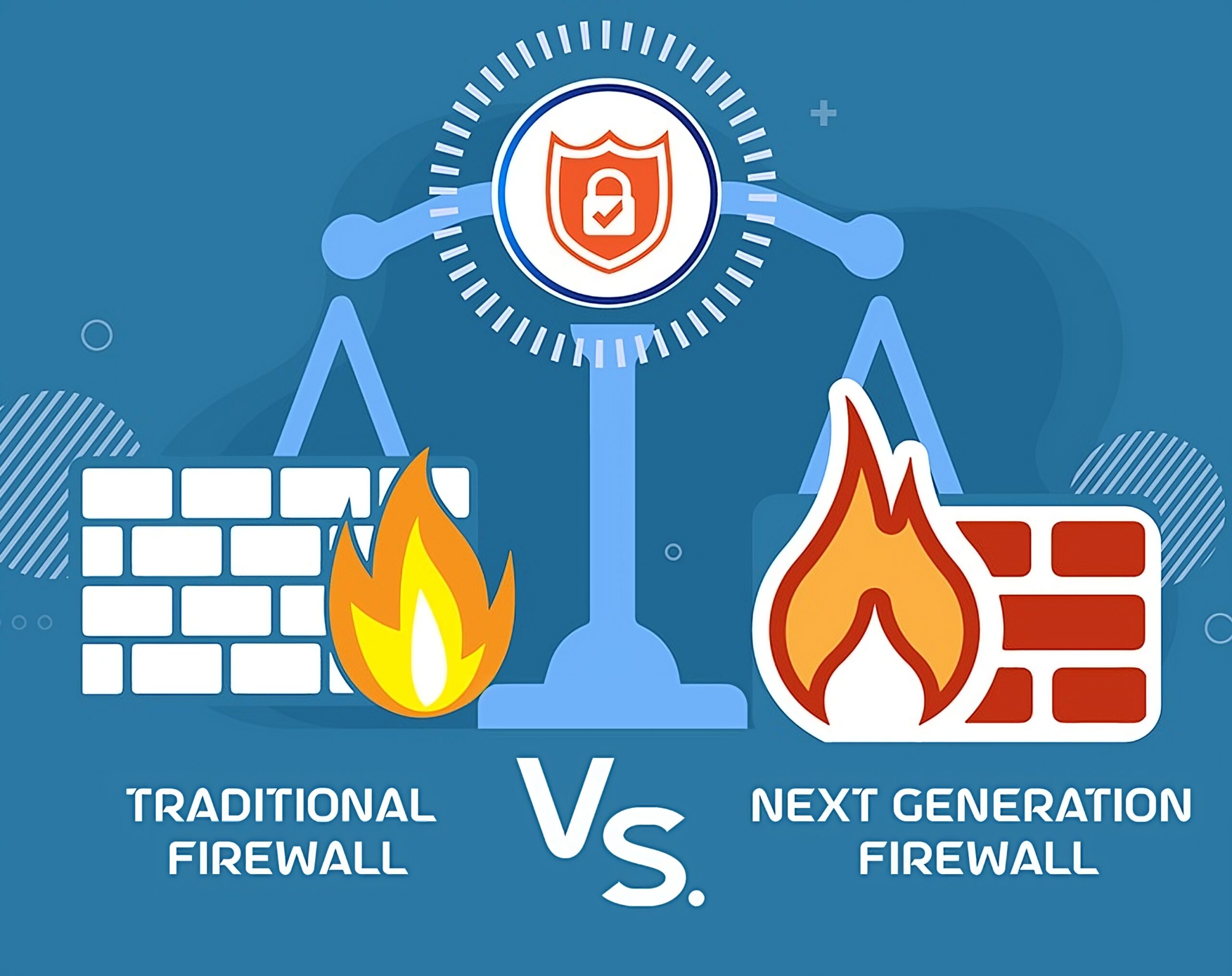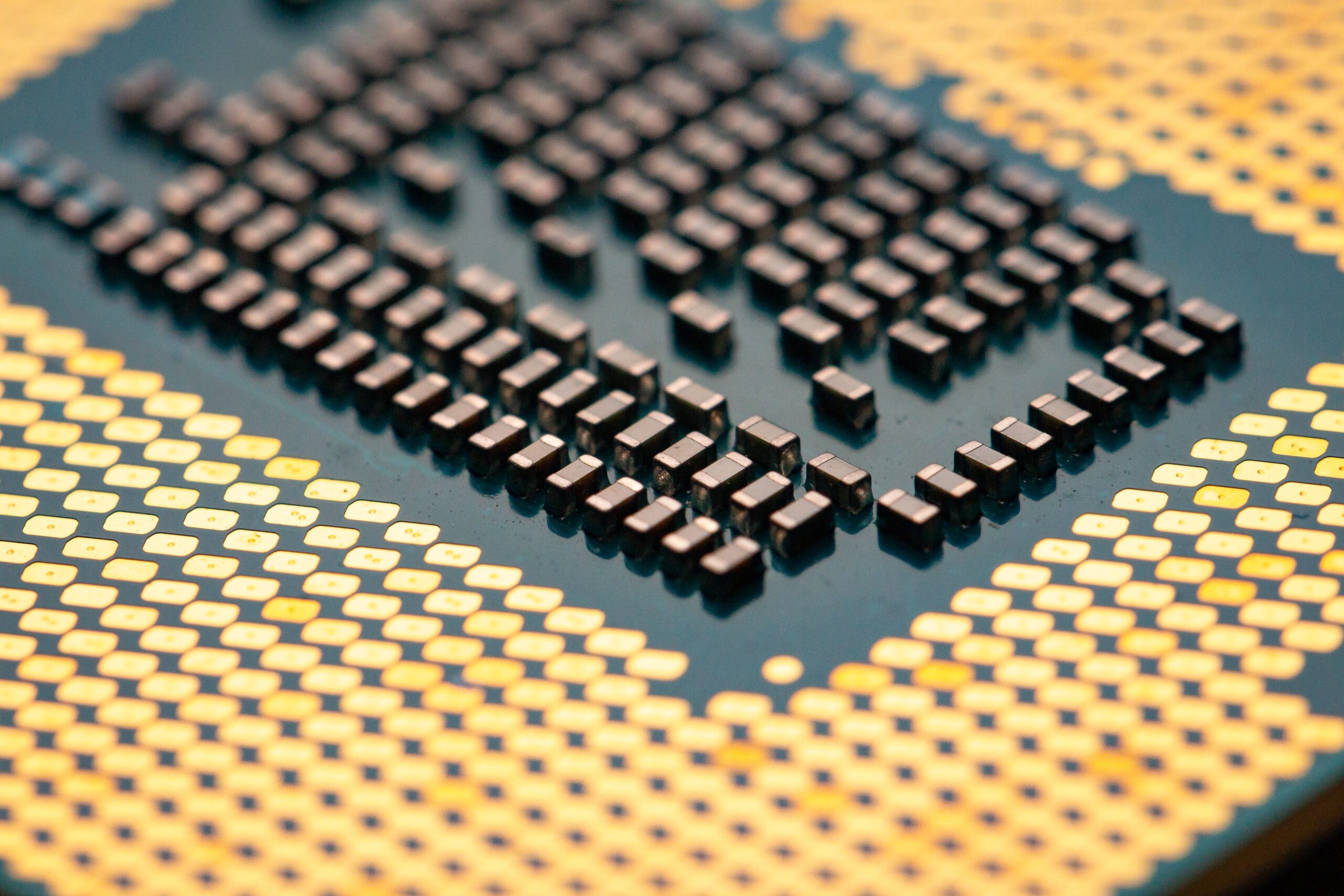Introduction
In today’s digitally connected world, a strong and reliable Wi-Fi network is a necessity for modern offices. While WiFi 5 (802.11ac) has served businesses well, the time has come to consider an upgrade to WiFi 6 (802.11ax). This article will explore why managed service providers, IT consulting services, and IT support teams recommend this transition, highlighting the benefits of making the move to a more advanced and efficient wireless network.
-
Speed and Performance
WiFi 6 brings a significant improvement in speed and performance over WiFi 5. It offers faster data transfer rates and supports more simultaneous connections. This boost in speed is essential for handling bandwidth-hungry applications and a growing number of devices in the office, such as smartphones, laptops, IoT devices, and more. Faster and more reliable connections lead to improved productivity and user satisfaction.
-
Enhanced Capacity
One of the standout features of WiFi 6 is its ability to support a higher number of devices simultaneously. With the increasing prevalence of smart devices, this capability is crucial. It ensures that your network can handle the demands of a modern office without slowdowns or disruptions, even during peak usage.
-
Improved Range
WiFi 6 provides better coverage and range compared to WiFi 5. This means fewer dead zones in your office, ensuring that employees and devices throughout the workspace can connect more reliably. It’s particularly beneficial for larger office spaces or those with obstacles that can interfere with Wi-Fi signals.
-
Reduced Congestion
WiFi 6 incorporates advanced technologies like Orthogonal Frequency Division Multiple Access (OFDMA) and Basic Service Set (BSS) Coloring. These features help reduce network congestion by managing the allocation of bandwidth more efficiently. This results in a smoother experience for all users on the network, especially during high-traffic periods.
-
Security Enhancements
Security is a top concern for office networks. WiFi 6 comes with the latest security protocols, including WPA3, which provides better protection against unauthorized access and eavesdropping. Upgrading to WiFi 6 ensures that your office network remains secure and resilient against evolving cyber threats.
-
IoT Readiness
The Internet of Things (IoT) is becoming increasingly prevalent in the workplace. WiFi 6 is better equipped to handle the growing number of IoT devices that businesses are incorporating into their operations. This ensures that your office is ready for the future of connected technology.
-
Seamless Roaming
For offices with multiple access points, WiFi 6 offers improved roaming capabilities. This means that devices can seamlessly switch between access points without losing their connection. It’s a valuable feature for offices where employees need to move around during the workday.
-
Optimized Efficiency
Managed service providers and IT consulting services can leverage the improved efficiency of WiFi 6 to optimize your network. With its advanced capabilities, they can fine-tune your network’s performance and provide a better user experience.
Conclusion
The move from WiFi 5 to WiFi 6 is a proactive step that can significantly enhance your office’s connectivity. It offers increased speed, improved capacity, and advanced security, ensuring that your network remains robust and adaptable in an ever-changing digital landscape. With the support of managed service providers and IT consulting services, this transition can be made smoothly and efficiently. Upgrading to WiFi 6 is an investment in the productivity and competitiveness of your office, and it’s a decision that should not be delayed.
If you are considering upgrading or have any questions, feel free to reach out to WinC Services to see how we can help and assess your requirements and upgrade path.